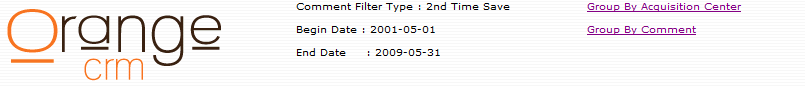Note: Depending on your access rights to OrangeCRM, some of the options and views listed below may vary. See Security and Access and Revisions.
The CSR Customer Contact Tracking report will allow you to track customers according to the predefined comments that have been attached to the customer. This will allow you to analyze the activity of your CSRs, as well as report on customer activity. It is dynamic according to the type of comment you make. Please see comments to see how to type label a predefined comment.
The report is accessed from the Customer tab on the main menu. The first screen allows you to choose the date range for a selected Report Group as well as the Category.
![]()
This report can, for example, show you which customer sales are being saved by your CSRs and which are not. By making a predefined comment, and then putting it into a "Saved Sale" type, whenever a CSR saves a sale, they would attach that predefined comment to the customer. When this report is then run and you select "Saved Sales" from the Report Group, you will be able to see how many customers were saved and the percentage saved grouped by each CSR.
The report first shows the totals for all CSRs, and then divides up the individual representative's actions. This will allow you to analyze your CSRs' performance. An example can be seen below.
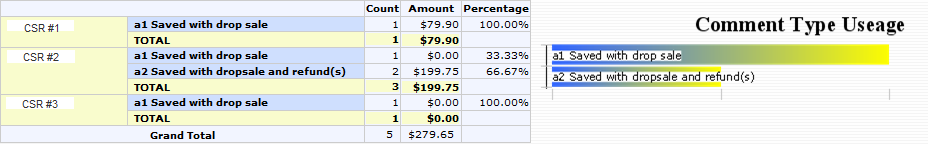
This report can be grouped by the CSR's name, the acquisition center, or the comment. Links to each grouping can be found at the top of the report, as noted below.