

In this Topic: Hide
 Click on one of the links listed above to skip to a specific section on this page.
Click on one of the links listed above to skip to a specific section on this page.
A Message Service Provider is an email service provider that integrates with OrangeCRM to allow you to send customer email fulfillments. Examples of a Message Service Provider would include MailChimp, Office 365, Google Gmail and even your own custom SMTP server. OrangeCRM also has its own Message Service Provider available for purchase. For more information please see the topic titled OrangeMessage.
Go to the Lists menu and click on Message Service Providers.
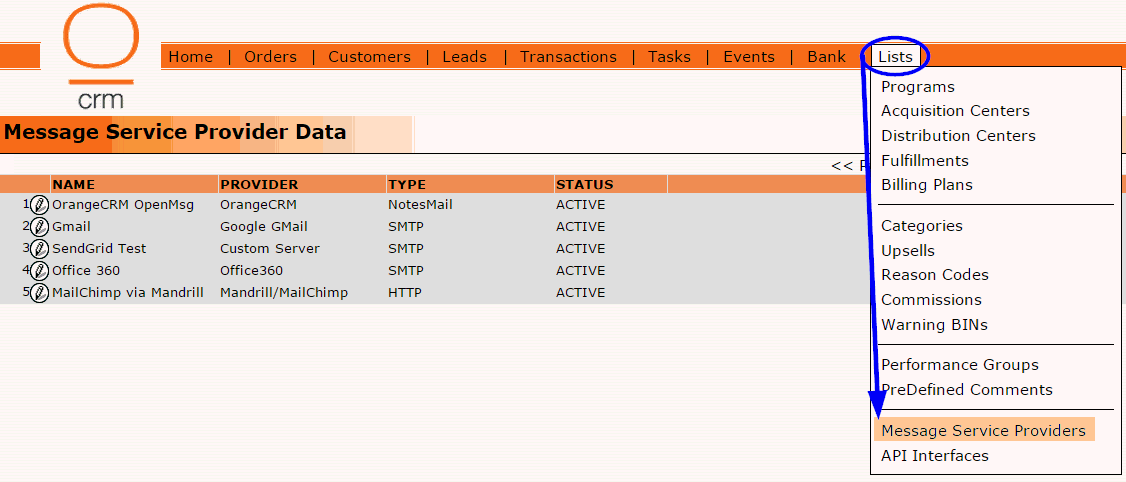
A listing of all existing Message Service Providers will be displayed (as shown in the image above).
To create a new Message Service Provider, click on the New Message Provider button in the upper right corner.
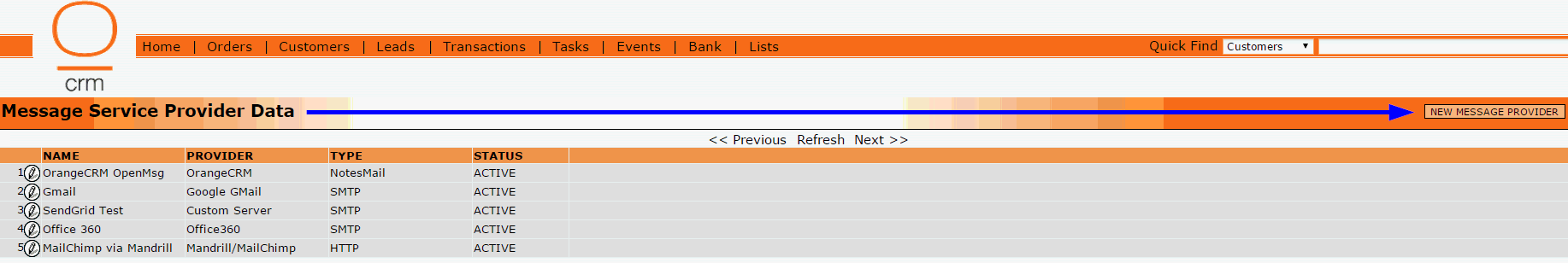
A new Message Service Provider record will open.
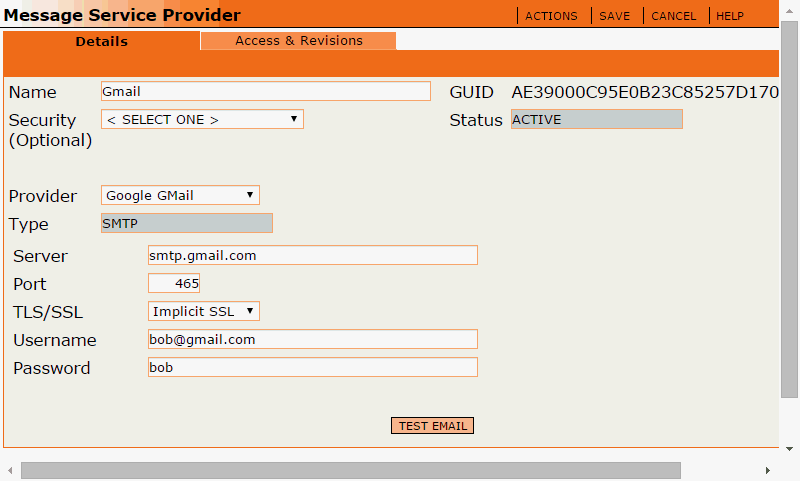
Name
Enter a descriptive name for this Message Service Provider. This is the name you will see listed in the Message Provider drop down selector on customer email fulfillment records.
Security (Optional)
Restricts this Message Service Provider to one single Program.
Provider
Select your email service provider from the drop down selector.
Type, Server, Port, TLS/SSL
These fields should all auto populate after a provider selection is made, with the exception of a Custom Server. If you are using a Custom Server, be sure to enter the correct values in these fields.
Username, Password
Enter the login credentials for your email account.
Click on the Test Email button to send yourself a test email.
Click the Save button when you are done.