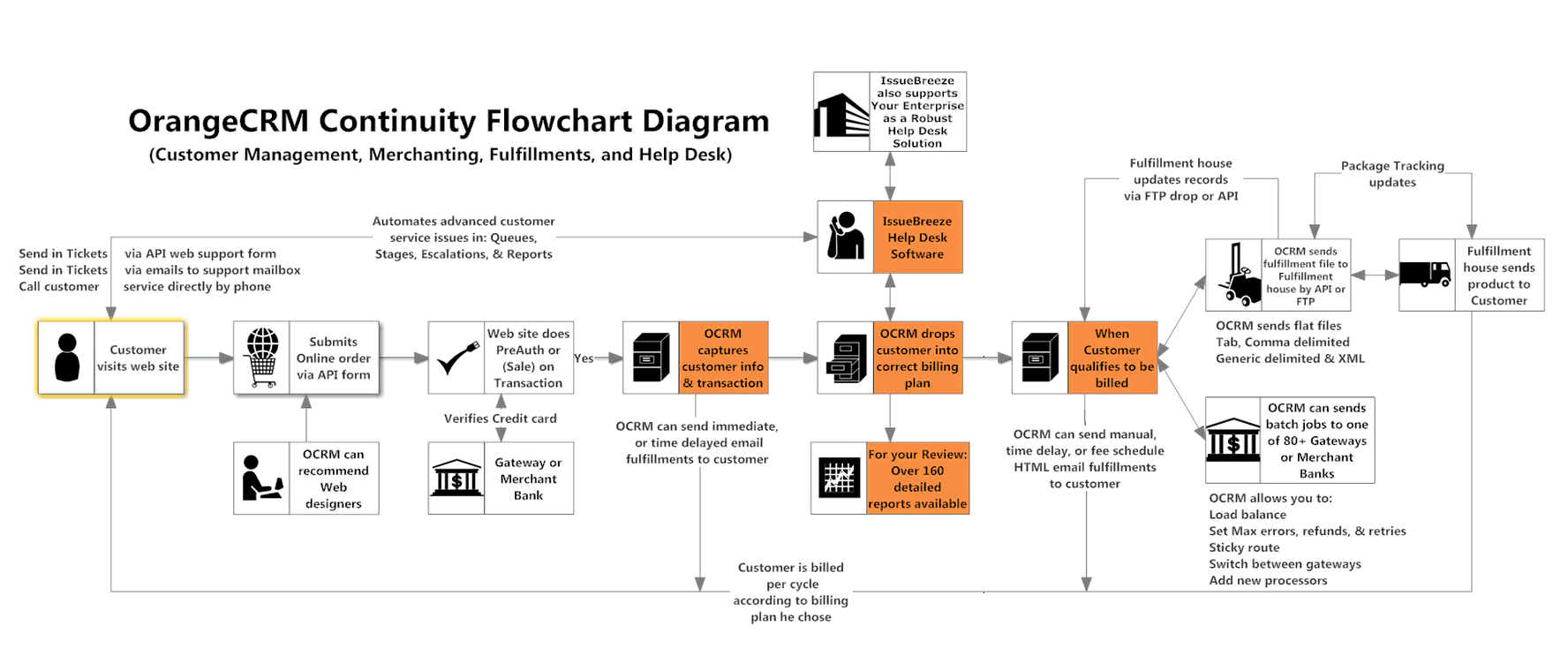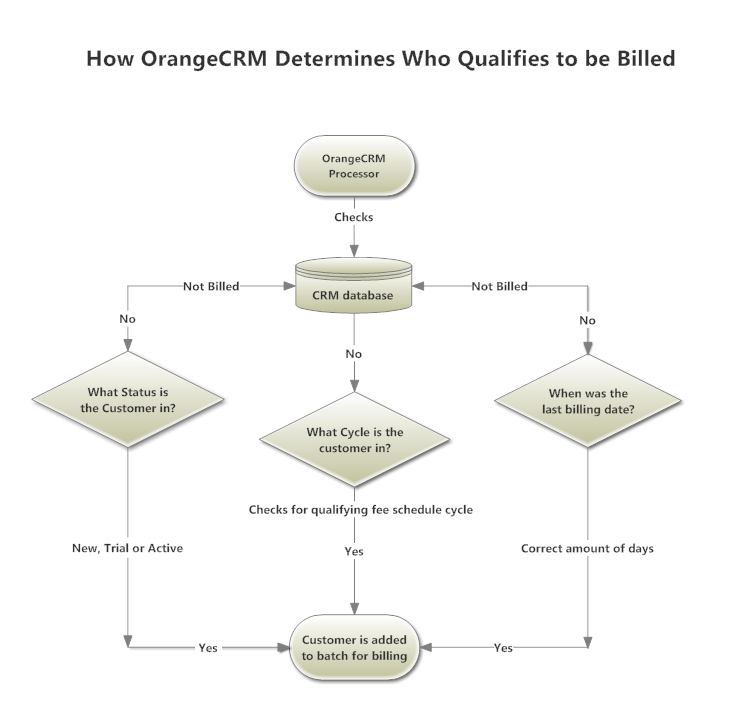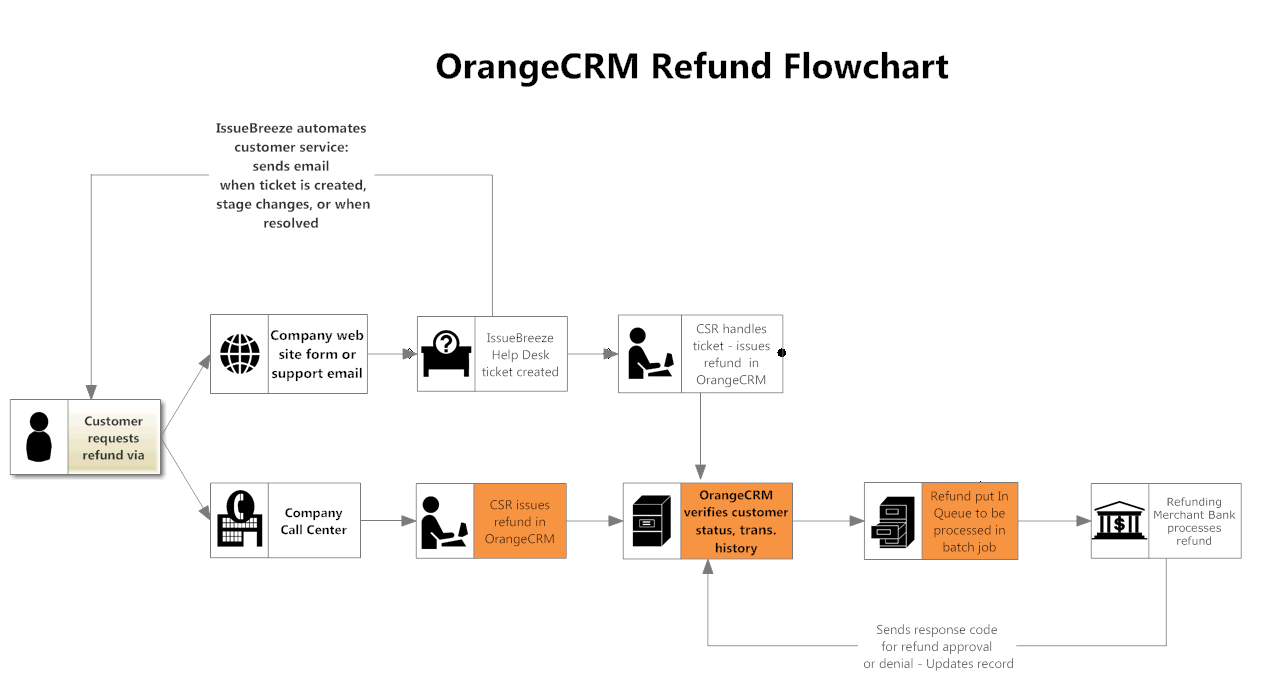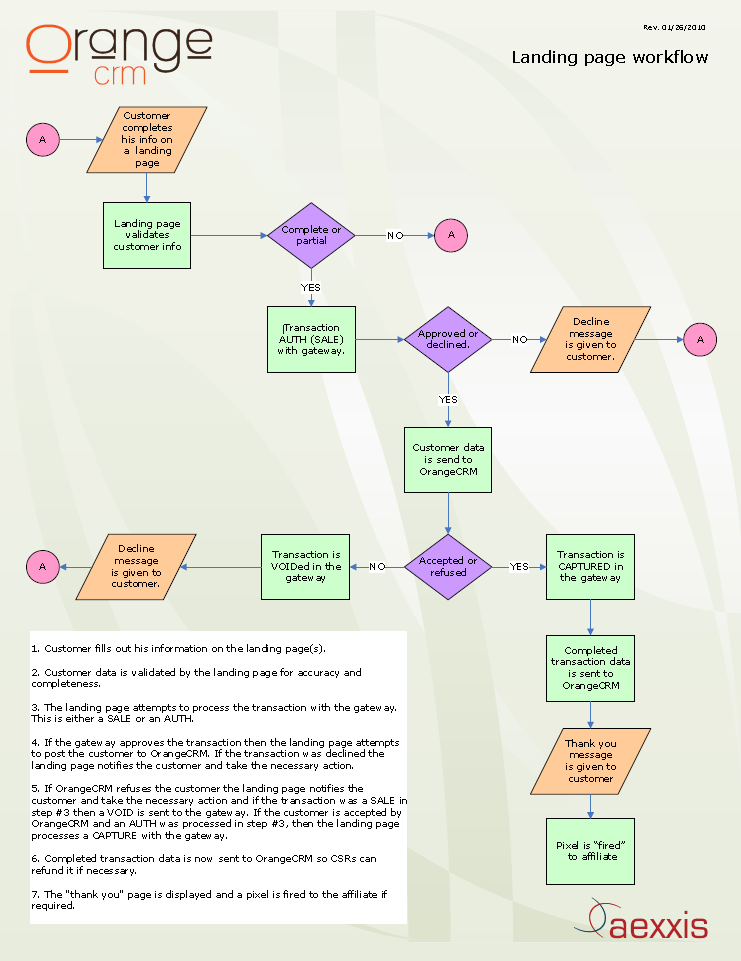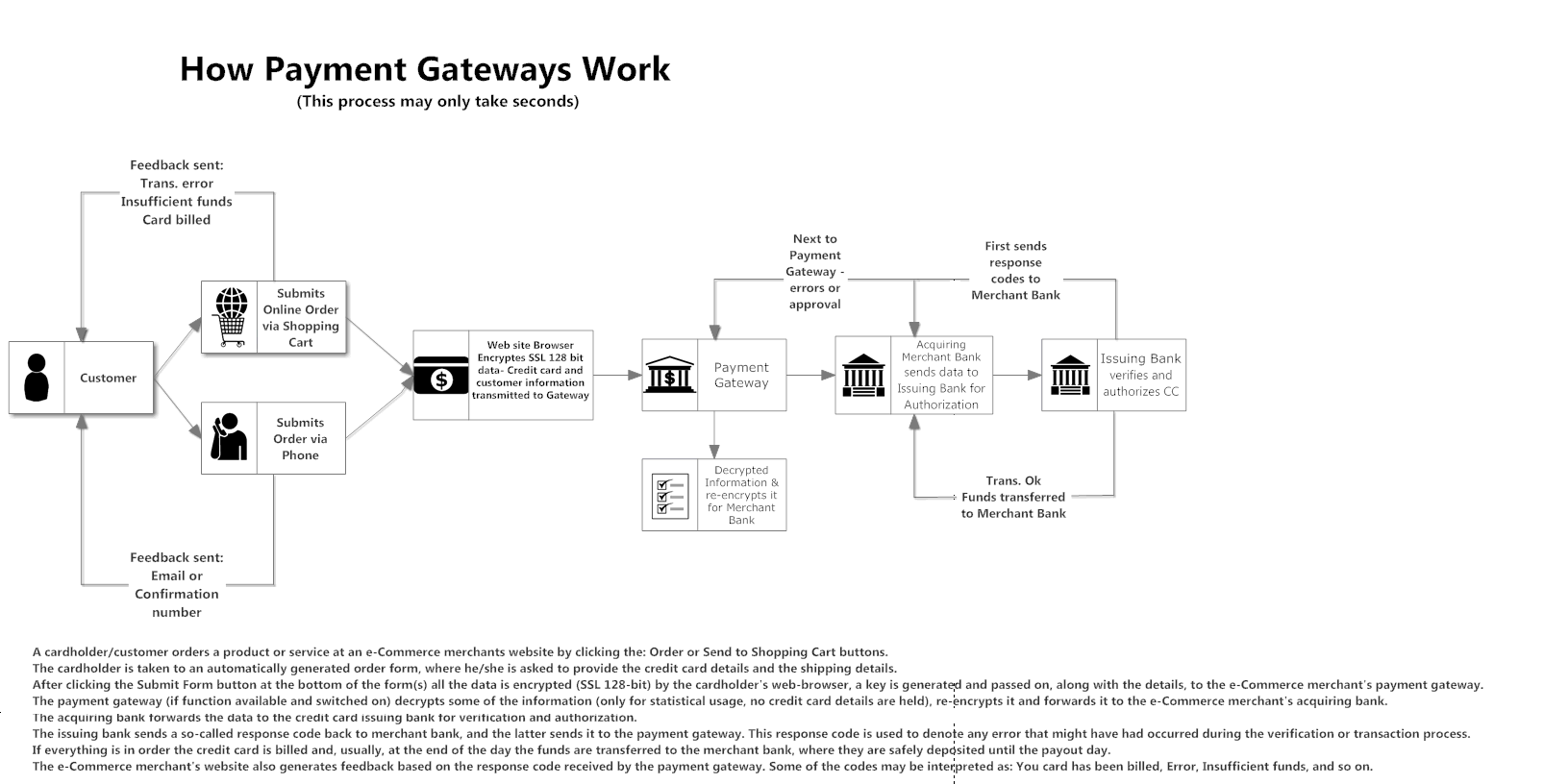Frequently Asked Questions
In this Topic: Hide
 Click one of the links
listed above to jump to a section on this page.
Click one of the links
listed above to jump to a section on this page.
Listed below are a number of support options to meet your needs. We recommend starting with the online help guide, as it is very likely that it will provide what you need.
Online Help Guide
Whatever your question is, chances are you can most likely find the answer in the OrangeCRM online help guide. It includes detailed step-by-step instructions with images, descriptions and definitions of features and fields, downloadable guides, manuals, training documents, and much more.
Step 1: Go to the Client Portal.
Classic UI:
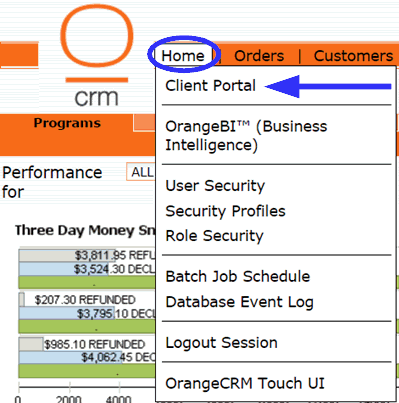
Interactive UI:
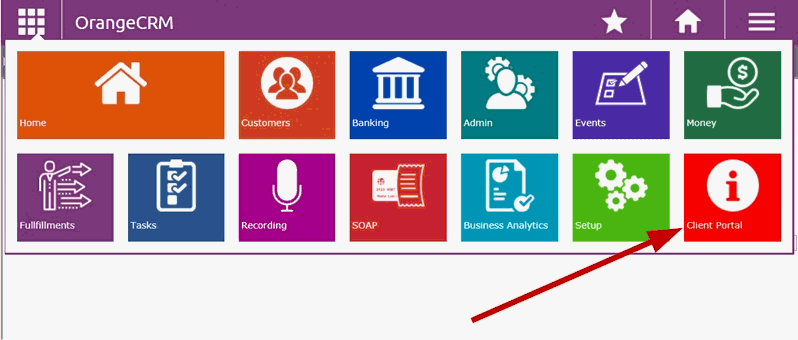
Step 2: Click the Help Guide button in the Client Portal.
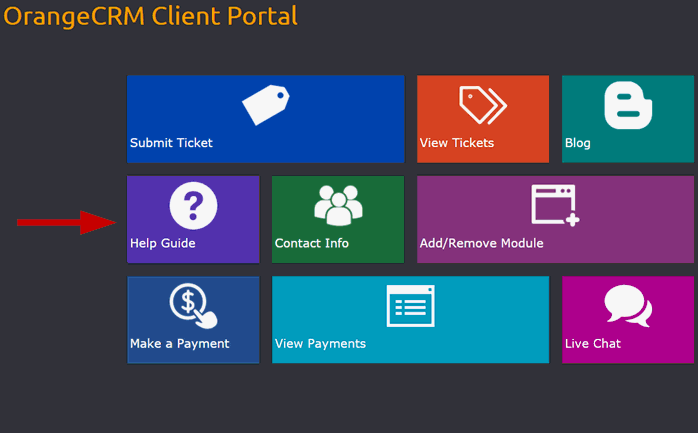
Step 3: Select which software's help guide you want to view.
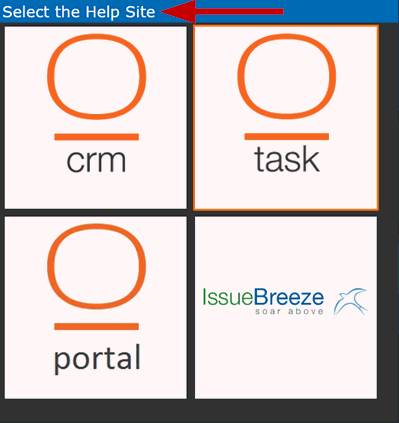
Submit a Ticket
A ticket can be entered to report a bug, submit an idea for a new feature/enhancement, or some other special request.
Step 1: Go to the OrangeCRM Home menu and click on Client Portal.
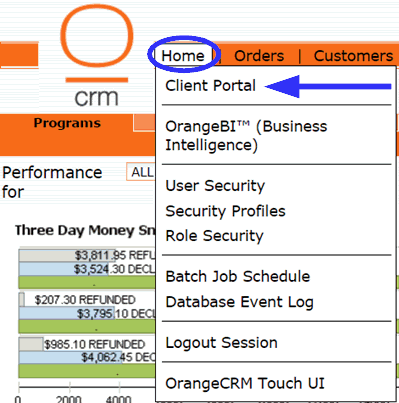
Step 2: Click the Submit Ticket button in the Client Portal.
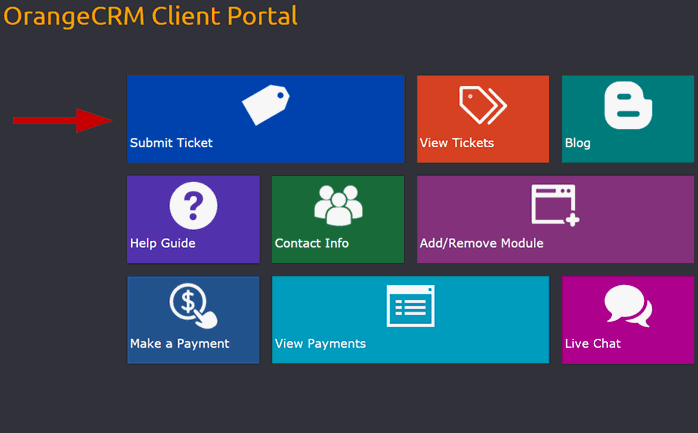
support@orangecrm.com
Phone
(770) 227-0036
Monday - Friday 9:30 am to 6:30 pm EST
Live Chat
Step 1: Go to the OrangeCRM Home menu and click on Client Portal.
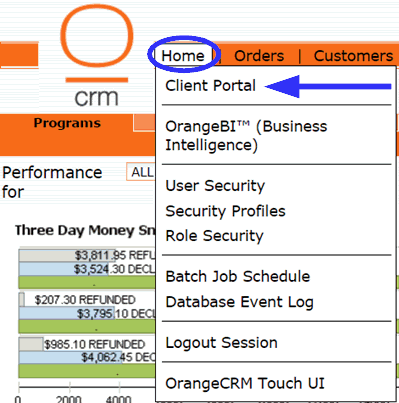
Step 2: Click the Live Chat button in the Client Portal.
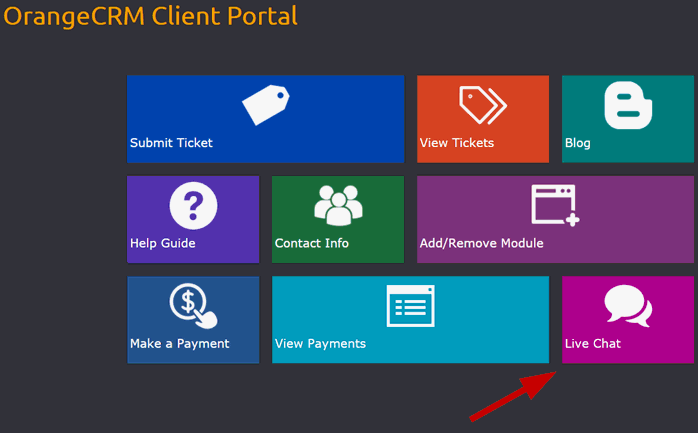
We recommend the following security role assignments for each type of ACL User.
CRM Administrator
1. CmtEdit (CLASS)- Grants edit and update access to the customer comments area.
2. CreateProgram (CLASS)- Grants access to create a new program in the CRM.
3. PerformTab (CLASS)- Grants access to the Performance Tabs and charts in various forms, excluding the Performance charts on the Home Page.
4. SeeAll (CLASS)- Grants access to all the programs and data in the CRM.
5. Fulfillment Requests (FUNCTION)- Gives access to request new fulfillments for customers.
6. Ticket Access (FUNCTION)- Grants access to Service request area of customer record
7. TransCCAccess (FUNCTION)- Gives access to full display of CC and ACH information.
8. TransEdit (FUNCTION)- Grants edit access to transaction records.
9. ACLUser (MENU)- Grants create and edit access to User Security area
10. AdminAccess (MENU)- Allows access to all CRM features and functions
11. BankAccess (MENU)- Allows access to the finance and banking data
12. MenuBank (MENU)- Enables the main BANK menu
13. MenuCustomer (MENU)- Enables the main CUSTOMER menu
14. MenuLead (MENU)- Enables the main LEAD menu
15. MenuList (MENU)-Enables the main LIST menu
16. MenuTrans (MENU)- Enables the main TRANSACTION menu
17. MgrAccess (MENU)- Allows access to the oversight and setup functions
CRM Manager
1. CmtEdit (CLASS)- Grants edit and update access to the customer comments area.
2. PerformTab (CLASS)- Grants access to the Performance Tabs and charts in various forms, excluding the Performance charts on the Home Page.
3. SeeAll (CLASS)- Grants access to all the programs and data in the CRM.
4. Fulfillment Requests (FUNCTION)- Gives access to request new fulfillments for customers.
5. Ticket Access (FUNCTION)- Grants access to Service request area of customer record
6. MenuBank (MENU)- Enables the main BANK menu
7. MenuCustomer (MENU)- Enables the main CUSTOMER menu
8. MenuLead (MENU)- Enables the main LEAD menu
9. MenuList (MENU)-Enables the main LIST menu
10. MenuTrans (MENU)- Enables the main TRANSACTION menu
11. MgrAccess (MENU)- Allows access to the oversight and setup functions
Customer Service Manager
1. CmtEdit (CLASS)- Grants edit and update access to the customer comments area.
2. SeeAll (CLASS)- Grants access to all the programs and data in the CRM. (Depending)
3. Fulfillment Requests (FUNCTION)- Gives access to request new fulfillments for customers.
4. Ticket Access (FUNCTION)- Grants access to Service request area of customer record
5. MenuCustomer (MENU)- Enables the main CUSTOMER menu
6. MenuTrans (MENU)- Enables the main TRANSACTION menu
Customer Service Representative (CSR)
1. SeeAll (CLASS)- Grants access to all the programs and data in the CRM. (Depending)
2. Fulfillment Requests (FUNCTION)- Gives access to request new fulfillments for customers.
3. Ticket Access (FUNCTION)- Grants access to Service request area of customer record
4. MenuCustomer (MENU)- Enables the main CUSTOMER menu
5. MenuTrans (MENU)- Enables the main TRANSACTION menu
Load balancing allows you to distribute your high transaction volume between multiple merchant banks so that all merchant banks are used in a balanced way.
OrangeCRM has two kinds of load balancing options available:
1. Load balancing within OrangeCRM
2. And load balancing by customer sticky routes
Load Balancing Within OrangeCRM
You can limit the dollar amount of transactions that a merchant bank can receive in a Day, Month or by the batch.
Next, you can set the priority levels for when your merchant bank batches will run.
Then OrangeCRM will load balance your merchant bank limits starting with
the lowest merchant limit to the highest.
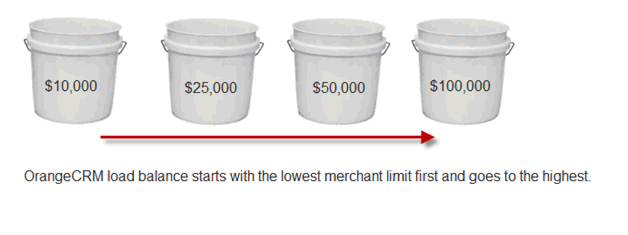
Customer Sticky Routing
At the point of origin (your website) a different bank route will be assigned to each customer progressively. Each customer will be assigned to the next merchant bank in an even pattern. The bank route will be stamped onto the customer’s record in OrangeCRM and maintained for all recurring billings.
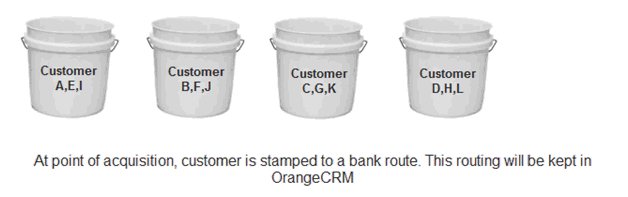
These flexible load balancing options are extremely helpful for our customers who have several merchant banks that they are working with.
OrangeCRM offers several detailed reports to show the results of your load balancing. Here are few examples of these reports:
Unrealized Billing report
Summary of Bank report
Attrition report
Many of our customers use PHP. However you can also use PERL, .NET, ASP.
ASP can be used to integrate with our systems. You can use the httpRequest object, ie:
Option Explicit
Dim data, httpRequest, postResponse
data = "&q_system_key=XXXXXX"
data = data & "&q_action=CUST_ADD"
data = data & "&q_cust_status=ACTIVE"
data = data & "&q_cust_first_name=randall"
data = data & "&q_cust_middle_name=scott"
data = data & "&q_cust_last_name=wheeler"
data = data & "&q_cust_ship_address1=157 harris st"
data = data & "&q_cust_ship_city=griffin"
data = data & "&q_cust_ship_state=ga"
data = data & "&q_cust_ship_zip=30223"
data = data & "&q_cust_ship_country=usa"
data = data & "&q_cust_bill_address1=157 harris ave"
data = data & "&q_cust_bill_city=griffin"
data = data & "&q_cust_bill_state=ga"
data = data & "&q_cust_bill_zip=30223"
data = data & "&q_cust_bill_country=us"
data = data & "&q_cust_email=emailaddress@gmail.com"
data = data & "&q_cust_phone=7702270036"
data = data & "&q_cust_webusername=myusername"
data = data & "&q_cust_webpassword=openme"
data = data & "&q_cust_order=20091015"
data = data & "&q_cust_ccname=Randall S Wheeler"
data = data & "&q_cust_ccacct=XXXXXXXXXXXXXXX"
data = data & "&q_cust_ccexpire=0113"
data = data & "&q_cust_extid=1000001"
Set httpRequest = Server.CreateObject("MSXML2.ServerXMLHTTP")
httpRequest.Open "POST", "https://demo.orangecrm.com/demo/crmapi.nsf/gateway", False
httpRequest.SetRequestHeader "Content-Type", "application/x-www-form-urlencoded"
httpRequest.Send data
postResponse = httpRequest.ResponseText
Response.Write postResponse ' or do something else with it
There are over 130 reports available in OrangeCRM. The following reports are among the most important:
Customer activity
Profit and loss
Estimated billing
Transactions summary by date
Business Prospectus
CSR refunding & cancelation
For details on each report, please see the topic titled Reports in the table of contents.
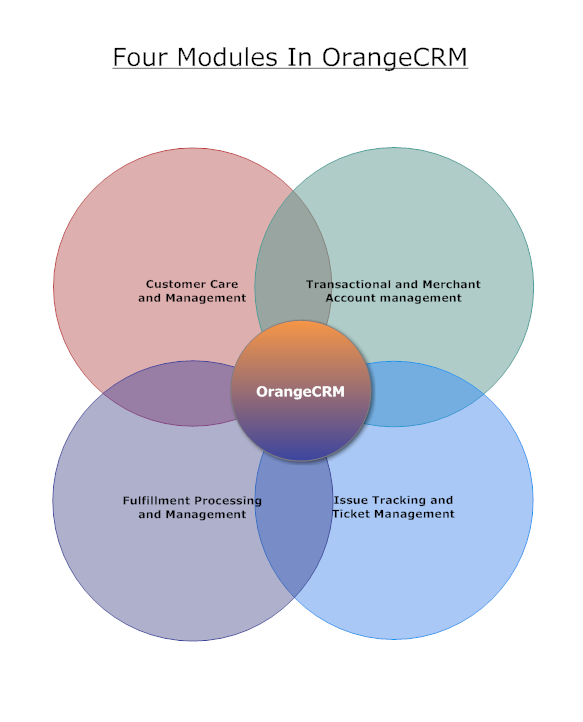
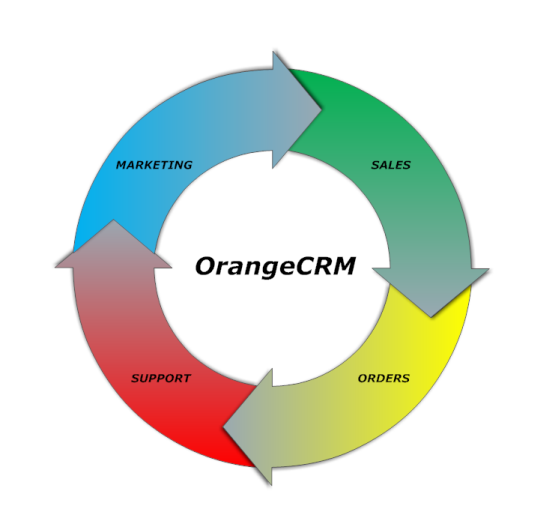
Customer Care and Management
OrangeCRM enables a customer service group to manage their customer base at an individual or batch level. Issues will be tracked throughout the process of resolution. Financial transactions can be handled in the CRM by CSR’s with the appropriate access rights. CRM Administrators set all of the rules associated with how customers are treated throughout their life cycle.
Transactional and Merchant Account Management
We interface with all of the major banks and processing gateways. The CRM supports large batch billing, sticky routing and sticky routing with exceptions. The process is completely automated following the rule sets you create. This software will give you virtually unlimited billing capabilities within the context of your program. Multiple billing cycles can be established for individual customers or for customer batches. Billing can be adjusted based on management decisions at multiple levels
Fulfillment Processing and Management
You can structure multiple product fulfillments at variety of different levels throughout the life span of a customer or a batch of customers using a variety of filters. Fulfillments are completely automated based on the rule sets you create and the CRM will interact with third party service providers (mail merge, mailing houses, product delivery etc.) should you choose to use them.
Issue Tracking and Ticket Management
IssueBreeze is an enterprise class web-based collaboration software tool that facilitates the execution of tasks and projects. It optimizes your staffs strengths and abilities by increasing efficiency and automating internal processes. IssueBreeze goes beyond the simple email functionality of traditional help desk software by providing a true ticket management solution for a business of any size.
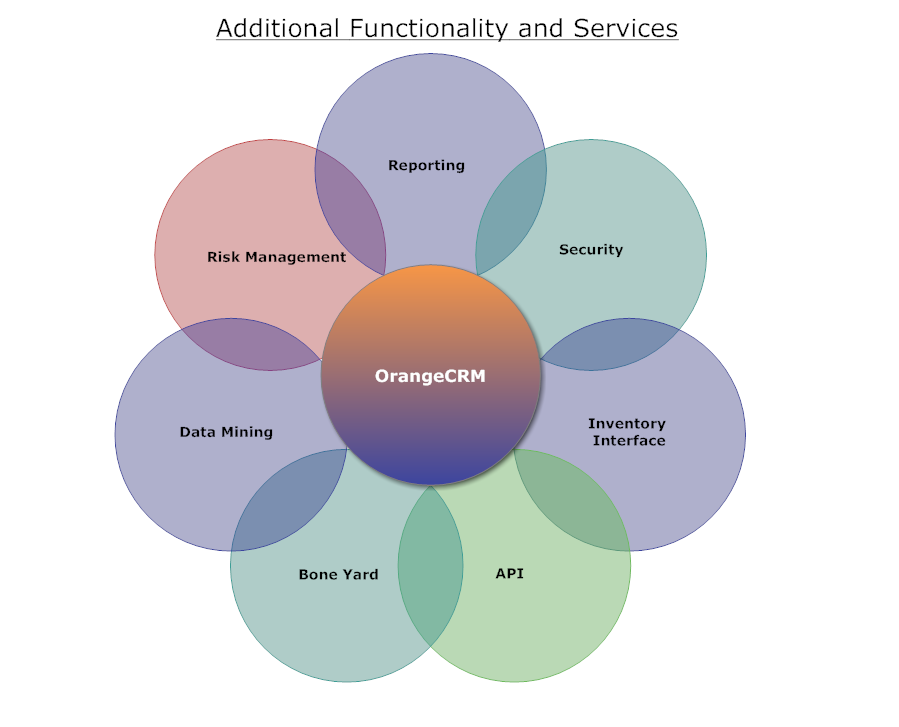
Reporting
OrangeCRM provide approximately 160 different business reports. Reports can be customized to your requirements once the CRM is set up. Report viewing capabilities are tied to the access rights an individual user has in the system. Reports are viewed in a dashboard format within your browser.
Security
OrangeCRM allows you to set the access rights for each individual in your organization. There are sixteen different roles available, based on the criteria needed, to established each person specific access rights.
Inventory Interface
OrangeCRM can interface with some of
the most popular Inventory systems. Please contact us for more information.
API
OrangeCRM's API provides users with simple yet powerful way for front-end applications to interface with all aspects of the CRM's logic.
Bone Yard
For continuity programs that are no longer acquiring new customers, but still have customer who are been billed and accepting the offer. You can bone yard a continuity program which allows you to continue to bill your customer, but you cannot accept any new customers to a bone yard program.
Data Mining
Extensive search capabilities using our system of unique identifiers (GUID's) for finding and running detailed customer and transaction reports.
Risk Management
OrangeCRM helps you to manage your fraud and chargeback risk at three levels. First, the CRM is a perimeter gateway that will check each credit card or financial transaction against a proprietary black list. Once a customer record passes this stage it may be rejected based on parameters you set for fraud management within the system. Finally, we support all fraud management protocols and black list facilities established by the banks you work with.